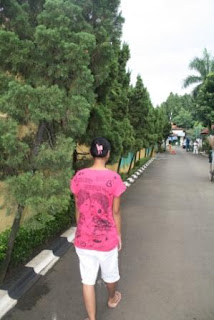After our first Photography`s assignment, in the next meeting, the lecturer gave us another assignment, which is a bit harder i think. Because, besides we need to take pictures, we also have to makes story from it. So, we need to control the time or the movement or anything we need, to make them look like a story. How the story is about or going to be, up to us. Considering the lack of the time i had, and the difficulties i was about to face with this assignment, i decided to make the story of someone that is so close to me and could easily took her time for me, and the decision come to my housemaid. I made a story about my housemaid`s life. I want to show her daily activities every day, and make a story from it. And here`s the story of my photo series, Enjoy it! :)
Chacha`s Life as a Housemaid
Once upon a time, lived a girl named Chacha. In Spanish, “Chacha” means a female servant or a maid. Accidentally, her name represents her job in her real life, which was a maid. Chacha is a 17 years old girl, came from Bali. She has a beautiful face with her exotic skin color and her slim body. She never thought that in her future she will become a maid, but she live her life as a maid with joy and never complain on things. She worked for a family in Jakarta, so she has to live far away from her family. But she always tries to enjoy everyday of her life and do her best for her work.
Everyday, she start her day, woke up in a very morning, and get ready to do the things that a maid used to do. But before she start her day with anything, she always first pray to god for everything and always hoping for god`s help to face everything in her life. After that, she starts her work by sweep the floor for the whole house. She does it everyday. Her boss’ house is not a type of small house, so to do this, it is not an easy job, but she never complain, and do her job well. After sweep the floor, it is the time to moping it. And the next work waiting is, tidy up all rooms that exist at this house. After her tidy up the whole thing, from the bedrooms, living room, dining room, terraces, and all rooms, she got to wash up all dirty clothes. Her boss has taught her how to use the washing machine, so it wasn`t a hard thing for her. Next after that, she has to put all of the clothes in the drying ground. Sometimes, while doing her job, when she felt tired, she usually get some rest and relax looking at the blue beautiful sky.
After she finishes her job to put all the clothes to the drying ground, it is time for lunch already. She turns on the TV, choose the best channel that she likes, get some food to eat, and having the lunch while watching the TV. This moment must be her best moment of the day since she can really get relax at that time after a hectic day.
After having the lunch, chacha has to go back to work and do the whole things. She has to starts taking all the dried up clothes. After that she has to iron them all, and put it all to the closet. After she finishes with the household things, now is the time for her to go the background at the afternoon, and sweep the dead leaves there. She really likes doing this job, sweep the background, because she likes being outside and see the nature. Sometimes she also play with the family`s pet, it is a rabbit, a cute little brown rabbit. She loves animal so she likes to play around with it in the background.
When the entire job has finished, she could take a walk at the afternoon, making new friends with the neighbors and enjoying outside situation with some fresh air. She really enjoy this moment. In fact, she really enjoy every second of her life spent at this house, because she loves her job as a housemaid.
It was a very silly story, wasn't it? hehe, I hope at least the reader can enjoy it. And here are some photos i`ve taken from her daily life as a housemaid, i tried to use the principle of taking pictures when i was doing it, and since she was a bit busy and I also was very busy, we finally get the time to do all these stuff at the afternoon which is not a very ideal time for taking pictures, but i did my best, so hopefully you all like it :)
 |
| Hello, my name is Chacha :) |
 |
| Everyday I woke up in the morning and get ready to face my day with smile :D |
 |
| Before I start anything, pray to God first, hopefully it will be another fun and great day for me :) |
|
 |
| Sweep the floor :) |
 |
| And then swab it, so it`ll all clean! |
 |
| Clean up the bedrooms |
 |
| Time to wash the clothes! ^^ |
 |
| And then dry it |
 |
| It is tiring, try to enjoy the view while i`m working :) |
 |
| Time to eat! yeay |
 |
| Having the lunch while i`m watching TV, how relaxing :) |
 |
| ironing the clothes is so tiring! uff.. |
 |
| Playing around with the rabbit :D |
 |
| Spending my time at the garden |
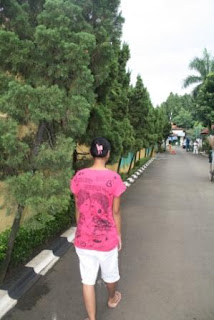 |
| jogging and making friends at the afternoon is my favorite part of the day ^^ |
 |
| This is my life as a Housemaid, so Fun! :D |